Being a freelancer has its benefits with more freedom, more autonomy, and being your own boss.
But then - of course - there are drawbacks.
One of those drawbacks is not having an employer, in most situations, to make Super contributions on your behalf - meaning your Super contributions and saving for your future are completely all up to you.
That’s why we’re thrilled to announce that Hnry customers can now make allocations via BPAY®!
Hnry is a game-changing tax service for freelancers, sole traders and tradies. Hnry automatically pays and lodges your taxes so you never have to think about tax again.
But not only that - through the Hnry app, sole traders and freelancers can easily manage the rest of their self-employed financial admin, including:
- Tracking and following up on invoices
- Receiving payments
- Setting up money allocations for each pay through Hnry
And now with the ability to allocate your funds via BPAY Payments, it’s a lot easier to automatically allocate a percentage of your payments though Hnry to your Super account.
How do I get started?
- To allocate funds via BPAY, simply log in to the Hnry app and then navigate to the allocations page in your account.
- From there, just enter a percentage that you’d like to deduct from your income, as well as the details mentioned below and you’re all set!
What details do I need?
To allocate funds via BPAY, we’ll need you to give us the following information via the Allocation setup page:
- BPAY Biller Code
- Your Customer Reference Number (CRN)
- Payee name
- Allocation percentage - this is the percentage of your income that will be sent to the Payee every time you get paid
- Description - for your own purposes
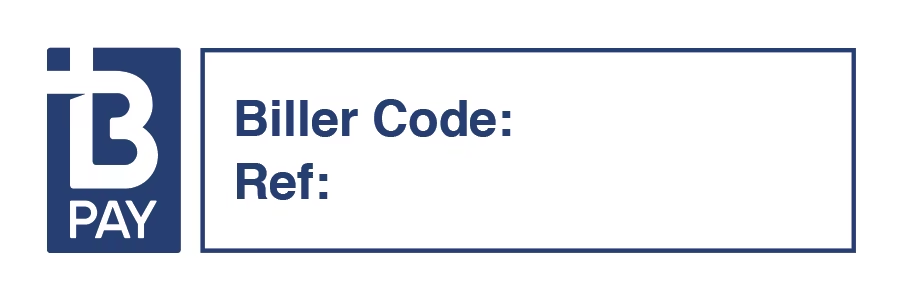
If you have any questions about BPAY or other Hnry Allocations, don’t hesitate to get in touch with the Hnry team!
Share on:
